Johanan Liebermann
Software Developer
Docker for Mac & Windows (beta)
Already addicted to Docker? Great, me too. Don’t know Docker yet? Stop reading this and try it out (but do come back later).

About two months ago the guys at Docker have launched a new, limited beta for a Docker version which runs natively on Mac and Windows. Well, almost natively to be precise. As you might be aware, Docker leverages a Linux feature called Linux Containers or LXC, which unsurprisingly requires Linux in order to run. Until recently, in order to run Docker on your Mac or Windows machine you had to install Oracle VirtualBox and run Docker inside a special, thin Linux distribution called Boot2Docker. This used to be a little cumbersome, and furthermore, the performance was far from great (this could be felt especially when deleting containers).
So, the good news is that there are now two Docker beta versions, one for Mac and another for Windows. These are still running on a hypervisor like the older versions, however the Docker guys have done a tremendous job at making Docker feel at home on both Mac and Windows. The Mac version uses a thin hypervisor called xhyve. The Windows version uses Hyper-V.
When the new version is launched you get a friendly little icon on your taskbar which indicates that Docker is running:
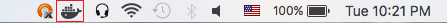
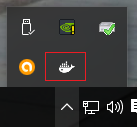
Then, you can open a native terminal and run Docker commands directly:
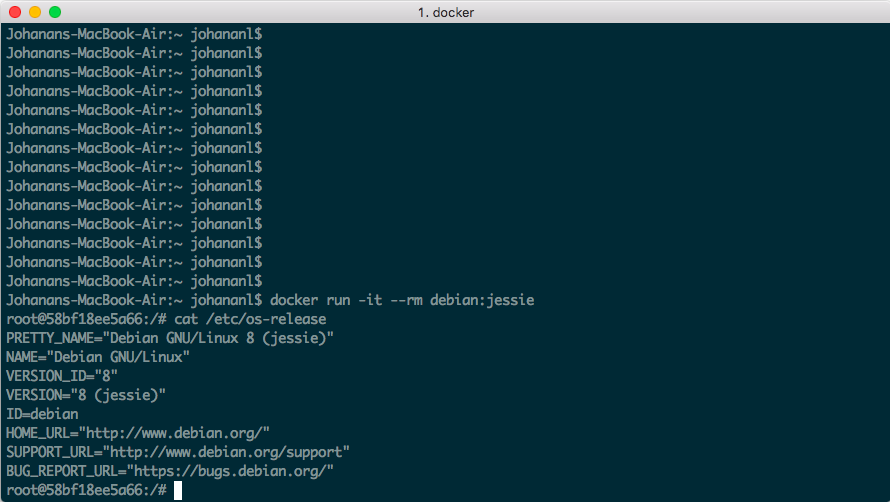
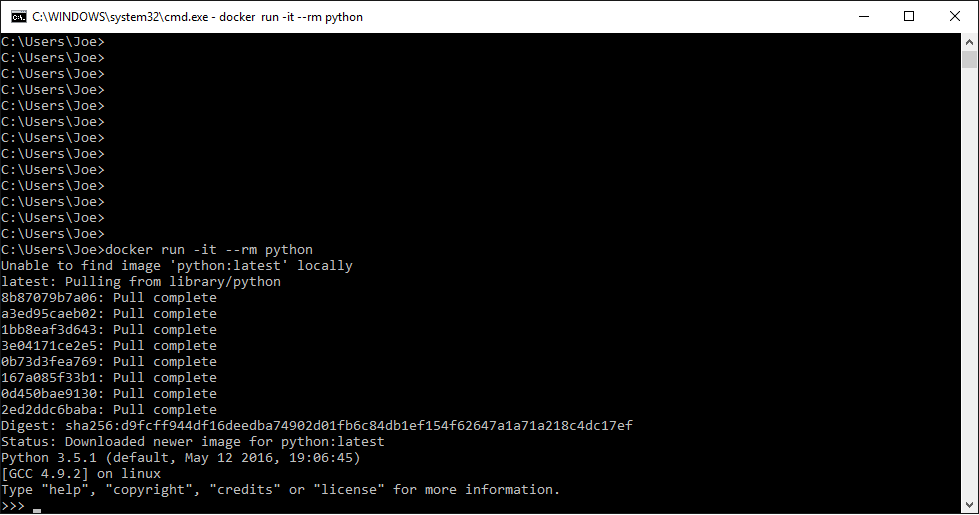
No more awkward SSH-ing into a fat virtual machine. No more closing the special terminal window accidentally in the middle of your work and having to re-run Docker either. Simply run the Docker commands the same way you would on Linux. In addition, the performance seems to be much better (though this is just my subjective feeling as I haven’t run any benchmarks).
You may enroll for the beta here. Be sure to share your thoughts and experience in the comments!